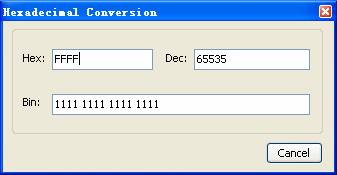Decimal, binary, hexadecimal conversion
Decimal, binary, hexadecimal conversion, there are two conversion mode: A fast conversion, the other is the hexadecimal conversion tool.
1. A fast conversion
Way 1 Steps (shortcut):
(1) Select the data that will be converted.
(2) Right-click pop-up menu, click "To Dec Bin"
(3) The pop-up dialog box will show the conversion result.
Way 2 Steps (ctrl + left mouse key):
(1) Press Ctrl key.
(2) Select Hex data
(3) Release left mouse key,will pop-up the result window.
Examples:
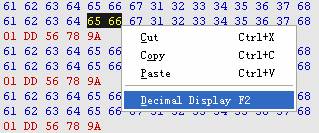
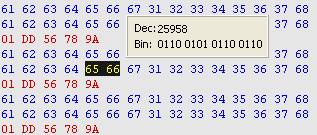
Choose hexadecimal text,the pop-up window, showing the conversion result.
2. Hexadecimal conversion tool
In the Hexadecimal conversion dialog box, in a text box, enter a hexadecimal data format, in other text box to be converted immediately to other binary or decimal data format.
Steps:
(1) Click menu, tools, HexDecBin converter,pop-up hexadecimal conversion dialog box.
(2) In a text box, enter the data that necessary to convert,other text box will get the conversion result immediately.
Examples: