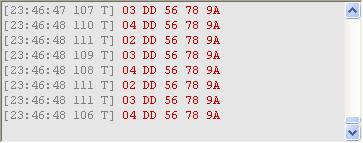Cycle to send data - Com Port Monitor
Cycle to send fixed-line or multi-line data frame of sending window on a certain time interval.
Send circle settings:
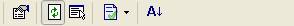
Click the button as above,pop-up the cycle setting dialog box.
Cycle sending ways:
1. Cycle to send the current cursor line or fixed line:
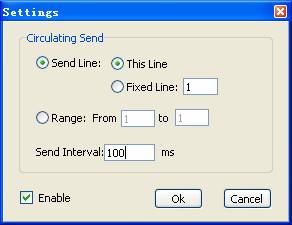
Setting as above dialog box:every 100 ms to send current cursor line data frame of "sending window" .
Example:
Sending window:
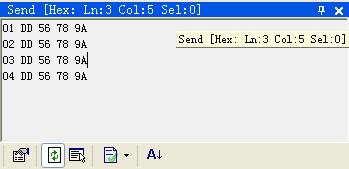
The current cursor is in the third line.
The sending data as follows:
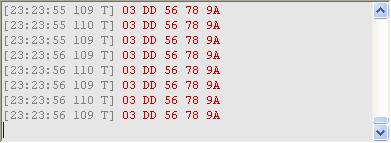
2. Cycle of sending multi-line data frame
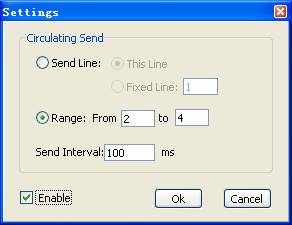
Current settings: cycle to send line 2 to line 4 data frames of sending window for all 3 rows.every two data frame,their time interval is 100 ms.
Example:
Sending window:
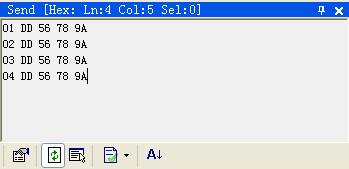
Sending data frame as follows: