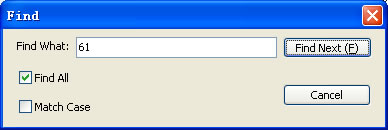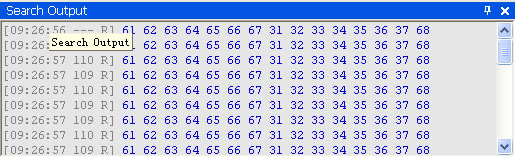Data Search - Com Port Monitor
Find data in two ways: one way to find individual data, one way is to find all.
In the receiving window, a single search to find the results to the selected display. If find all keywords,the result will be showed in the "Search Output window".
Examples:
The first way: find one
Steps:
1. Click on the menu bar, Edit,find, pop-up finding dialog box.
2. In the Find dialog box, enter the keyword in the search, click Find Next.
3. Find results for each one, the results in the receiving window is selected.
4. To find the next, click Find Next or by F3 key.
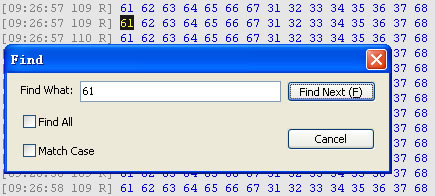
The second way: find all
Find all:
1. In the "Find All" check box to choose.
2. Enter the keyword in the search, click Find Next.
3. Search output window to see the results.