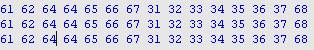Show or hide the time that the data frame received
In the communication network, may be a lot of data frame transmission in the network.If you don't want to receive all the data frame, only to receive the data frame that you interest in ,you can achieve this feature by setting the filter function.
Filter settings:

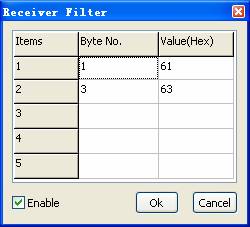
Byte No: The ordinal number of byte in the data frame.
Value: The value of the byte.
Settings as above dialog box: the application only to receive the data frame that its first byte value is 61(hex)and the third byte's value is 63(hex).
Example:
Settings as above dialog box:
The Monitor only to receive the data frame as below:
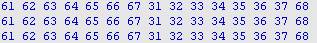
The Monitor don't to receive the data frame as below: